The best whiteboard animation software should be simple to use while allowing you to take things to the next level if you’re willing to put in the effort today, I’ll show you the best whiteboard animation software that you can use to create amazing whiteboard animation videos.

Doodley is the best whiteboard animation software for desktops that allows you to easily create whiteboard, blackboard, green board, and even glassboard doodle videos
It is easy to operate and it doesn’t need to know coding or any drawing skills. Just select an image or file, click and drag it into the canvas, and then doodley will automatically draw the image for you. You can make videos with their large Library of premade characters, text, images, props, scenes royalty-free music, etc. Or you can select your own media files too.
Doodley is extremely intuitive to use to get started, just select the type of canvas you want, and then drag and drop the images, text, and audio tracks you want. If you want to do a voice recorder, you can record a voiceover straight into it. After you’ve created your custom doodle video in a few minutes, you will be able to export your video in various resolution file sizes. Quality Doodley is a quick and inexpensive way to make your own whiteboard animation videos.
Table of Contents
Doodly Whiteboard Animation Software Review
Doodly Features
I would like to go more into the details about the main features totally the features which are given below are applicable for both plants, standard plans, and enterprise plans.
It has five board styles:
- Whiteboard
- Chalkboard
- Greenboard
- Glassboard
- Custom
The use of the custom style is that you can select your own custom image or background color, or decide on the arm that uses the chalk or the marker.
A facility to record voice over there
You can easily add narrations to the video. It is only possible because they record a voice-over directly inside Doodley. During audio recordings, a preview of the whiteboard animation is played so you can get the timings just right.
Then you have to adjust the audio on the timeline, such as removing parts of the starting and end as well as introducing some fade-in or out effects.
It has 13 hand styles
Pick any style you want to pick there are a lot of different board styles. After picking up a style you want each board helps you to pick various varieties of hand styles.
To pick up from any cartoon hand style you have 13 different varieties and if you want to pick up a real hand style you will get 15 different varieties.
You can choose yourself if the style should be right- or left-handed.
To create a custom draw path
What I really like concerning Doodley is the ability to make custom drawing methods for any image you import into the package.
This means that you simply will tell Doodley the precise sequence you would like the image to be drawn. Having this offers a lot of natural impact than merely having the image wiped into reading.
Simply go around the image and introduce new markers in a sequence that’s logical. you’ll be able to then edit the trail size and animation length to make the drawing look authentic.
Another helpful issue is the ability to import SVG methods.
So, if you import a picture in associate SVG format, you’ll be able to add it within the connected methods with the press of a button. this protects most time.
Export the video in high-resolution
When the time comes to export your completed whiteboard animation, there are plenty of file types and quality that can be changed in Doodley.
Videos will be saved as MP4, MKV, OGG, and WebM file sorts. the majority can solely actually need MP4, particularly if you’re uploading to YouTube.
Resolutions vary from 360p to full 1080p high definition. there’s conjointly the flexibility to enter your own resolution while not a side-magnitude relation for videos that are slightly totally different, like those on social media.
Doodley supports twenty-four, 25, 30, 48, 50, and sixty frames per second (FPS). Some individuals like going all out sixty independent agencies recently.
Free Whiteboard Animation Software
There are some whiteboard animation software free that you can use for marketing, explaining videos, etc. the decent software is
- My Simply Show
- Rander Forest
- Adobe Animation CC
- Explaindio
- Moovly
1. My Simply Show
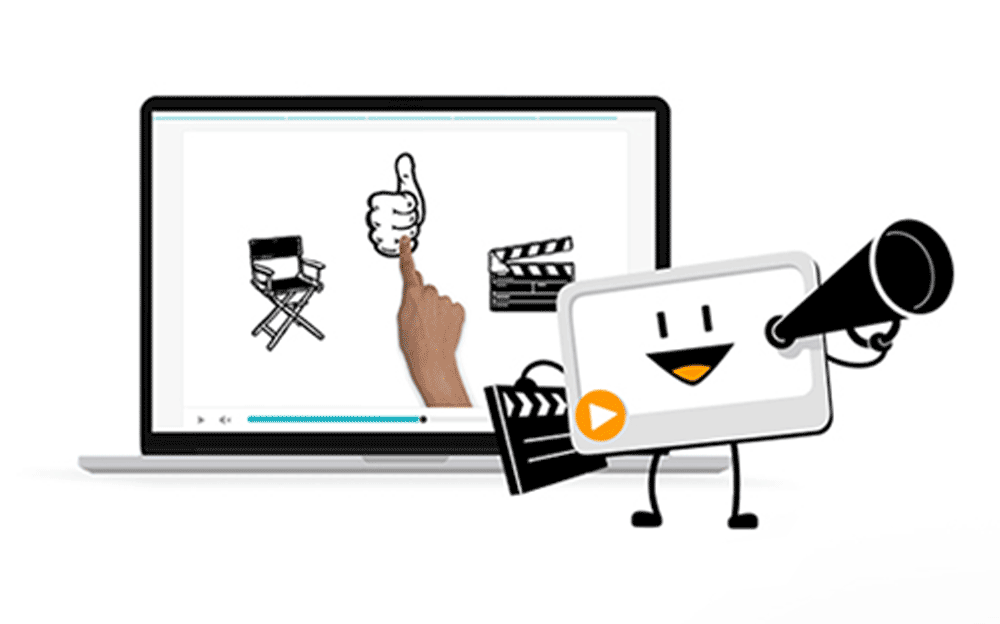
Simply show I simply show the software that makes it really easy to create whiteboard animation videos. Pretty much you type in a script. You first choose a template like this. and then type in the script and it pretty much makes the animation for you and then type in the script and it pretty much makes the animation for you.
2. Render Forest
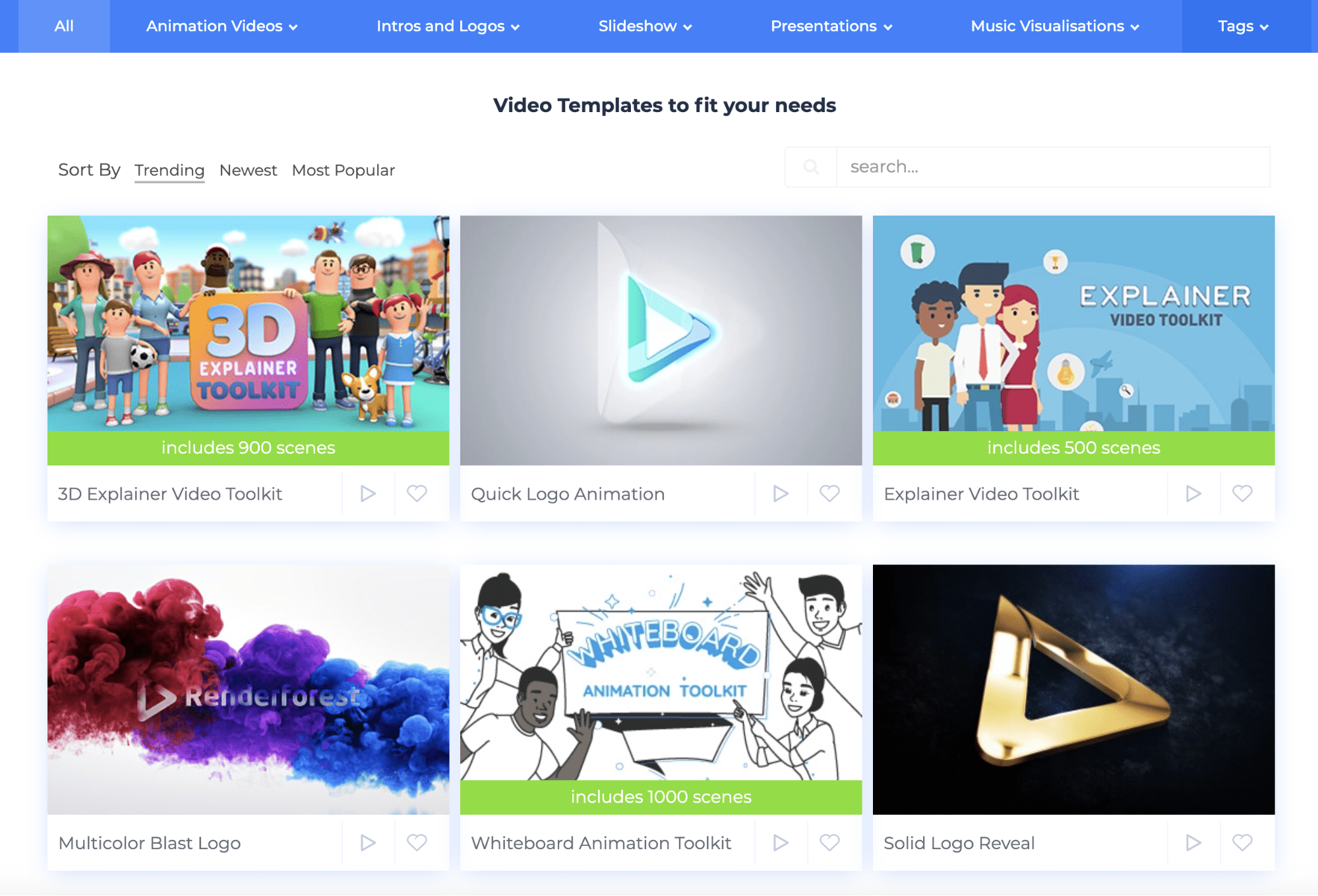
Render Forest, Render Forest is an all-in-one tool that creates video logos for shows. For info, graphics, and animations for this video, we’re going to go over the animation tool this software is simple, similar to Simply Show, but it has a lot more features. For example, you can download a 360P video, export up to three minutes, and have 300 MB of storage.
3. Adobe Animate CC
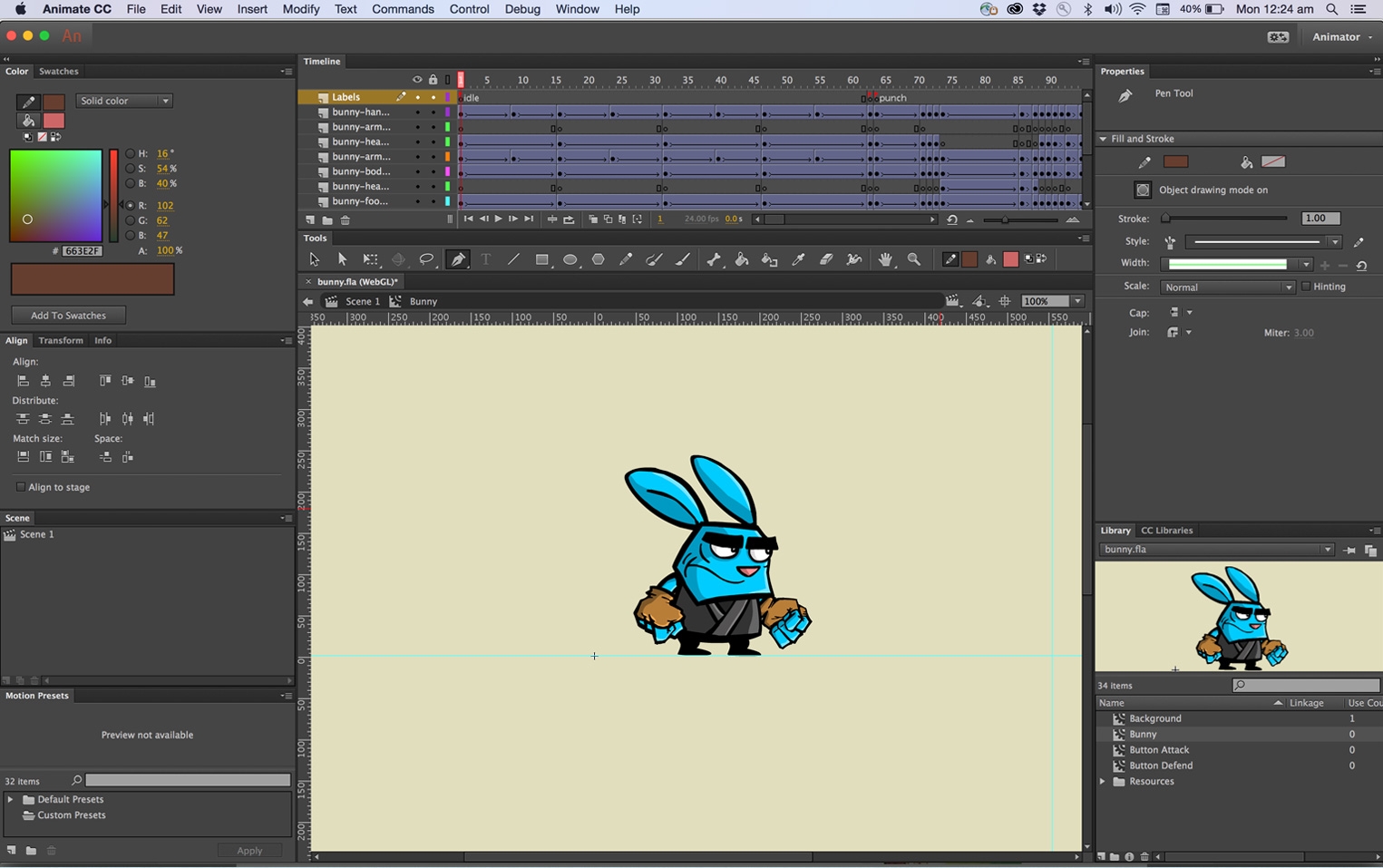
Adobe Animate CC is one of the best whiteboard animation software. It is highly professional and produces top-quality videos. It is incredibly versatile and result-oriented. All you need is any other software for post-production edits with Adobe Animate CC. It allows you to make top-quality videos without any hassles. However, the software requires technical dexterity and patience to learn. To create one of the best videos with Adobe Animate.
4. Explaindio

Explaindio is also a free whiteboard animation software that allows the importation of images and GIFs to your project. It will convert them into a whiteboard video. However, Videoscribe is more complicated than Explaindio it takes time and effort to master it. It is primarily designed for marketing purposes. It is free and does come with a trial.
5. Moovly
Moovly is a web-based explainer video animation that helps you to create videos and presentations or gifs in minutes. It is so simple to use and has a huge collection of sources to create your dream presentation. It works on a drag-and-drop procedure. With the help of moral video templates, create an engaging video and whatever you want.
Best Whiteboard Video Maker Free
Many of you and the marketers and product Owners love using whiteboard animation simply because the videos are so effective at communicating important information that it sticks in the heads of the viewers watching it. I will be sharing with you the best Whiteboard Animation Software you can start using in 2D to create interesting and unique. And we’re starting right now.
In my opinion, I think the best whiteboard video maker is free animation software and it’s called video scribe. Videoscribe is one of the most demanding whiteboard video makers free, now quickly show you the basics of how to use the software before we get into all that.
- Let’s start by clearing the doubt if any doubt at all about the safety of this tool is the video scribe safe to use? Yes, in my opinion, I think this tool is completely safe to use. It installs simply with your computer and interacts with it only to export and import files. It doesn’t contain any more ways than his former repeated company, called sparkle. Located in the UK.
- I’ve been using video scribes in some of the videos now. Here are some reasons why you should consider using a video scribe if you’re interested in creating. Whiteboard animation videos. Forest. That video scribe has this elegant interface that you can easily learn how to use without even watching his single tutorial video about it. It is clearly meant for beginners to operate with these. Using a video scribe to create videos is an absolute breeze. A timeline is split into blocks that can. Easily be rearranged via drag and drop system and you can also click here to expand and get more detailed information.
How To Make a Whiteboard Video
Welcome to how to make a whiteboard video. I’ll let you know, that it’s easy.
- The first step is deciding what you’re going to make your video about. Obviously, you need a goal. Set your goal so you know exactly where you’re headed.
- Next, write a script you don’t want to. Just wait for it. It won’t sound good.
- Then drop pictures that explain your script you want to make sure they connect the ideas that you’re talking about.
- Then practice your drawings. You don’t have to be a good artist, you just have to know what you’re drawing so you don’t install too much.
- Then get your supplies. You’ll need a camera or a Doc Cam, whiteboard markers or racers, or towels. Then get ready to start driving.
- After you’ve gathered your supplies, you record yourself drawing. Draw slowly. You don’t have to worry about it but use your notes so you know what you’re going to do each time.
- Then video editors like video scribes or video, Don’t worry about it but use your notes so you know what you’re going to do each time. Then using a video editor such as a video scribe or a video like this one, you can speed up your drawing 6 to 10 times faster than it looks good.
- After that, add any edits, transitions, images, audio, or other recordings that you want to put in there to make it look nice and polished.
- Finally, share your accomplishments with the world.
Free Whiteboard Animation Software Without Watermark
You can get the full professional version of Easy Sketch Pro Professional for complimentary that doesn’t have any watermarks thereon. the reason for this is often a result of the creators sold-out the rights as a franchise, to permit franchisees to line their own worth for it or provide it away for complimentary.
Now, before this Easy Sketch 3.0 reviews the major changes between the primary version and therefore the latest. Easy Sketch Professional three.0 could be a video creation code that allows you to produce partaking videos from pictures, text, and video, It’s reasonably like having Photoshop and a video editor within the same program. It will accomplish its results in various other ways.
- First, you’ll be able to transfer your own pictures (or use any of the various whole lots pre-loaded into the code) and use the software to animate them.
- Second, you’ll be able to import an associate degree existing video associate degree and have the code convert it to an animated drawing for you. you’ll be able to get a straightforward Sketch professional to sketch over a live video additionally, which could be a very cool and clever feature.
Easy Sketch Professional is currently in its third iteration and there are a variety of enhancements and changes that have occurred in the interest of raising its performance and value. the primary massive amendment is speed. This video maker code creates animations terribly with efficiency, permitting development to be quick and seamless.
Conclusion
After reading the whole article I hope that all of you who are reading this article can understand each and every one of my points and understand all about the whiteboard and the whiteboard animation video.
The overall list of the best software for whiteboard animation establishes their features and special features.
Check out the software that best suits your budget and needs and choose appropriately. While creating your whiteboard animation always be aware of all the points and the steps. All the different software has different features and functions. Doodley is one of the best whiteboard software for animation. To clear all the doubts about the doodley and all other software you must try it once on your ones and check how is your own creativity in animation. So I hope that you all understand everything.


